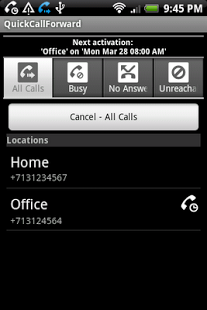QuickCallForward
Paid Version
Publisher Description
Call forwarding made easy.
Easily manage your call forward with this app. Ideal when you don't want to/can't carry your phone with you or you will have no signal where you are going.
Note that your service provider and your plan must support/provide call forwarding. There may also be additional charges for using call forwarding. If in doubt check with your service provider. Also, you can always contact us (before or after you bought the app).
This app lets you...
* Three types of home screen 1-click widgets: activation, cancellation or toggle
* Create multiple call forward locations (home, office, etc.) and assign them to any or all of four call forwarding types
- All calls
- When busy
- When there is no answer
- When unreachable
* Enable automatic activation/deactivation for 'All calls' forwarding
- Specify day of the week and hour to activate/deactivate on a custom schedule
- Specify one time event to activate call forwarding
* Activate and cancel locations with a single click
* Call forward settings
- Default GSM codes
- Presets for Verizon and Sprint (**please check with your provider for charges associated with using call forwarding**)
- Customizable codes
If you service provided is not listed, and you have the codes for it send us an e-mail and we'll incorporate it into the app.
About QuickCallForward
QuickCallForward is a paid app for Android published in the Telephony list of apps, part of Communications.
The company that develops QuickCallForward is ZEF Apps. The latest version released by its developer is 1.0. This app was rated by 4 users of our site and has an average rating of 3.8.
To install QuickCallForward on your Android device, just click the green Continue To App button above to start the installation process. The app is listed on our website since 2016-10-22 and was downloaded 386 times. We have already checked if the download link is safe, however for your own protection we recommend that you scan the downloaded app with your antivirus. Your antivirus may detect the QuickCallForward as malware as malware if the download link to easy.call.forward is broken.
How to install QuickCallForward on your Android device:
- Click on the Continue To App button on our website. This will redirect you to Google Play.
- Once the QuickCallForward is shown in the Google Play listing of your Android device, you can start its download and installation. Tap on the Install button located below the search bar and to the right of the app icon.
- A pop-up window with the permissions required by QuickCallForward will be shown. Click on Accept to continue the process.
- QuickCallForward will be downloaded onto your device, displaying a progress. Once the download completes, the installation will start and you'll get a notification after the installation is finished.